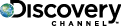MediaHint unblocks movies, TV series, music, sports and live events that are blocked in your location. Watch & listen on these channels, plus dozens more.
Browse the open internet with MediaHint on any device!
MediaHint is available on Mac, Windows, iOS, Android, tablets, Smart TVs, gaming systems, routers and more. Add the MediaHint browser extension for Chrome or Firefox and unblock Netflix, Hulu and more in less than a minute!
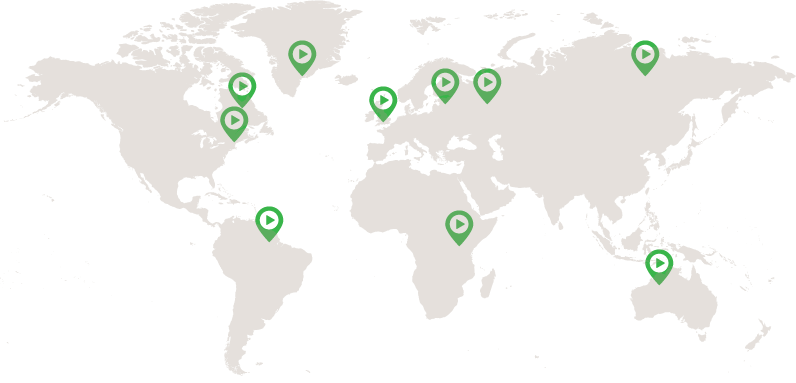
Unblocked access to content anywhere
Whether you’re in New York City, London or Timbuktu - We believe you should be able to access your favorite content anywhere. Using MediaHint you’ll have access to the movies, TV series, news, sports and live events you want, wherever you are.
Why choose MediaHint?
Browser
Extension
Setting up MediaHint is super simple! Just add our Chrome or Firefox extension and start accessing content you want in minutes.
Security
Shield
We're committed to privacy. Your personal data is never shared or sold. Browse confidently knowing we've got your back.
Smart
DNS
Speed matters. Our smart DNS system delivers better speeds than typical VPN services because we only re-route what's absolutely necessary.
Frequently Asked Questions
Browse our help center for answers to commonly asked questions or contact our dedicated support team for step-by-step help in troubleshooting your specific question.
Can I use my MediaHint subscription on more than one computer or device?
Yes! You can sign in and install the MediaHint extension on multiple computers, smartphones, tablets and more with just one subscription account so you can enjoy the videos, music and entertainment you want on all of your devices for one low price.
Can I use MediaHint plus another VPN/Proxy service?
Using two services like MediaHint at the same time can cause unexpected behavior and MediaHint may not work. If you’d like to use two different VPN/Proxy services, make sure you quit or disable the other before attempting to use MediaHint.
MediaHint unblocks channels that require registration or paid subscription. Do I still need to register as a user or pay the website?
Yes. You still need to register and pay for sites that require this, even when using MediaHint. Please comply with every site’s terms of use.
Can I cancel my subscription anytime?
Yes. We believe you’ll find MediaHint helpful to have all the time, but you can cancel the monthly or annual paid subscription at any time. If you cancel a subscription plan, you’ll be able to use the service for the remainder of the period for which you’ve already paid, but you will not be charged the following period.
Should I use the browser extension or the DNS configuration?
Please use the DNS configuration with tablets, Smart TVS, gaming systems, routers, smartphones and other streaming devices. On computers, choose the browser extension for easy install and quick toggle on/off. Choose the DNS configuration if you wish to use MediaHint with Internet Explorer, Opera or other browsers or if you have conflicts with MediaHint and other browser extensions.
I have a paid subscription but when I log in it says I'm on a trial. What's wrong?
It's likely you've accidentally signed up for multiple accounts. Log out and try logging in with any other email or social sign-in you may have used for your paid subscription.
Browse our help center for answers to commonly asked questions or contact our dedicated support team for step-by-step help in troubleshooting your specific question.